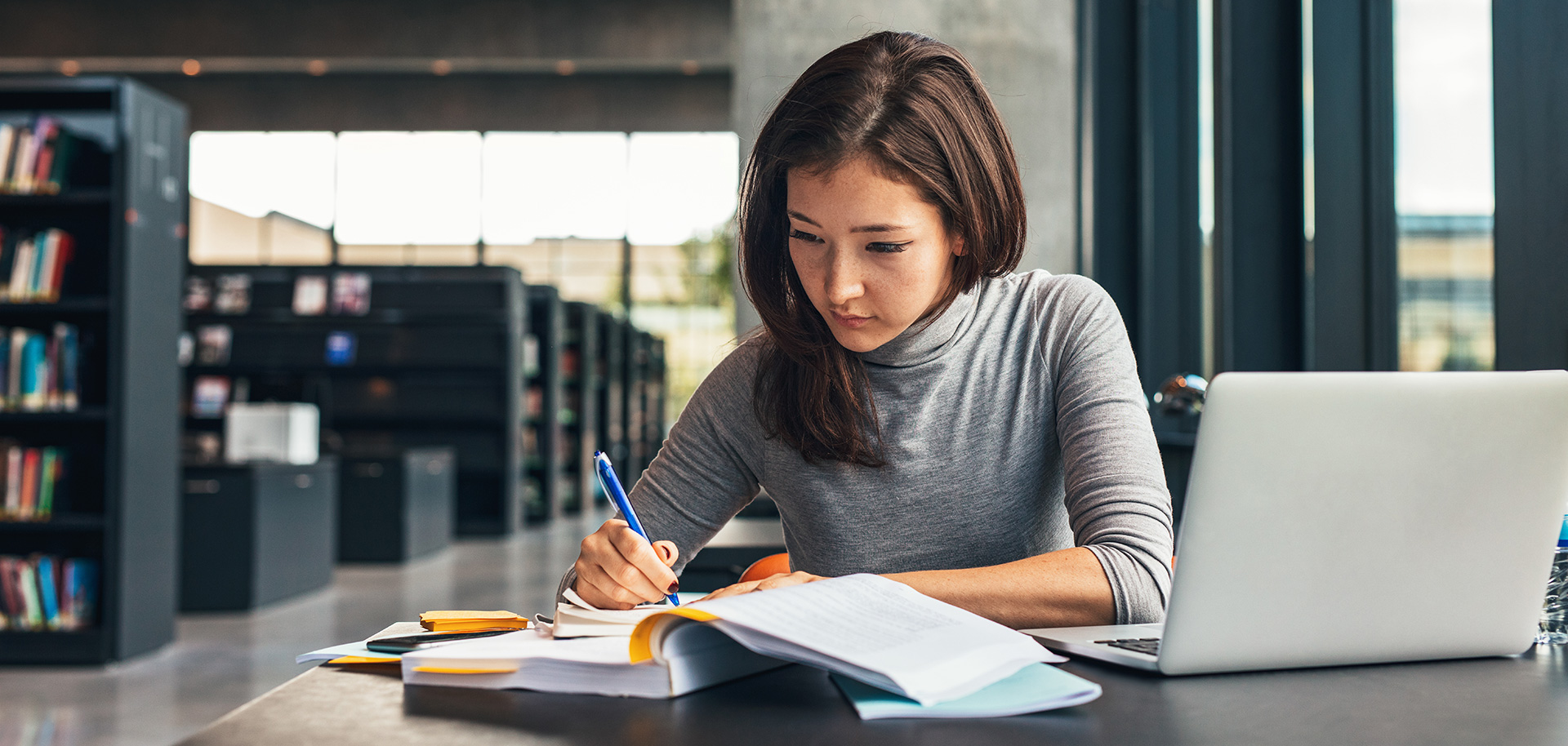
SEATRAC is more than an
intelligent booking system for study seats
HOW DOES IT WORK FOR STUDENTS?
Open the SEATRAC app and register yourself.
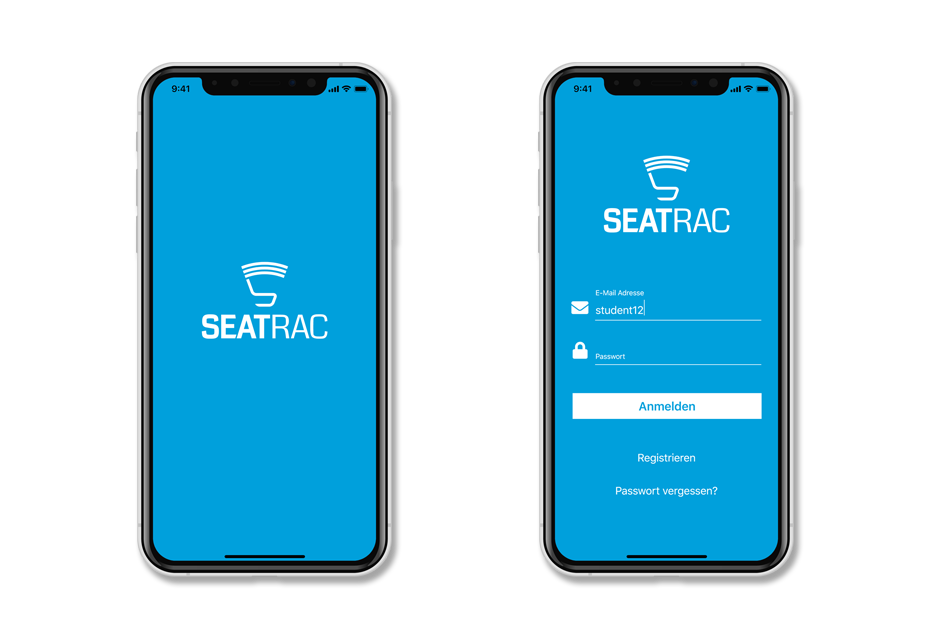
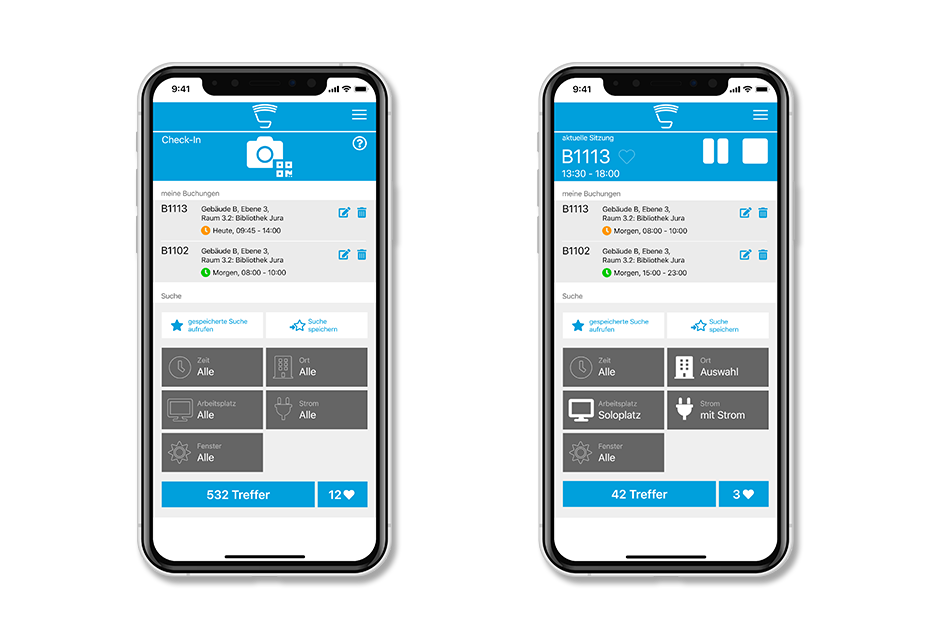
Select your time and choose between different filters to find the study seat that fits your personal preferences. For instance, you can search for different kinds of study seats (quiet room/ group room) or for study seat next to a window. If you have selected your filters, click on the “Show results” button.
Select your time and choose between different filters to find the study seat that fits your personal preferences. For instance, you can search for different kinds of study seats (quiet room/ group room) or for study seat next to a window. If you have selected your filters, click on the “Show results” button.
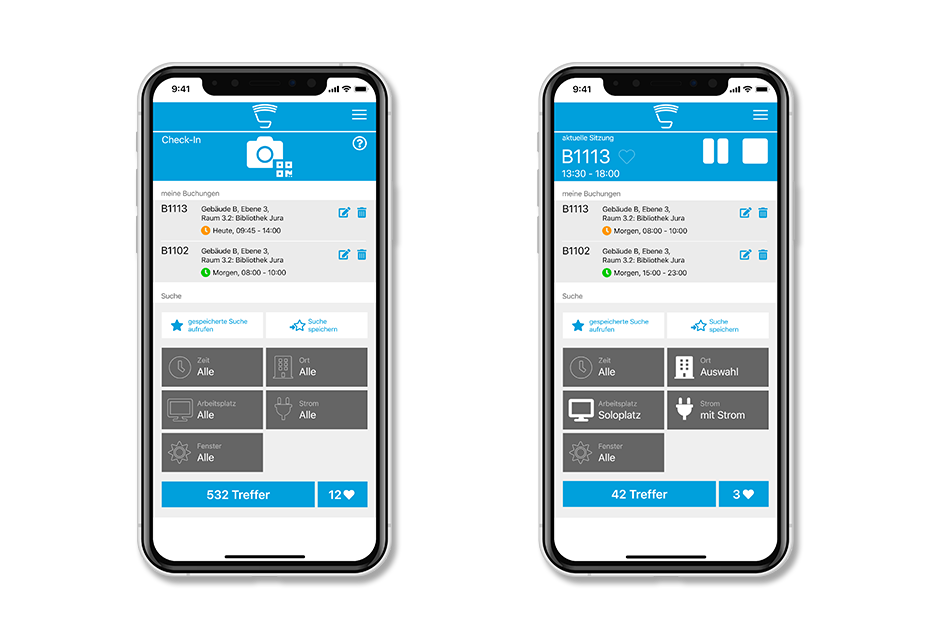
SEATRAC shows you the list of all available seats according to your selected filters. Further, SEATRAC shows you whether the study seat is free for the entire day or if there are other bookings before or after your preferred time. Click on the study seat you would like to choose and book this seat by clicking on the booking button.
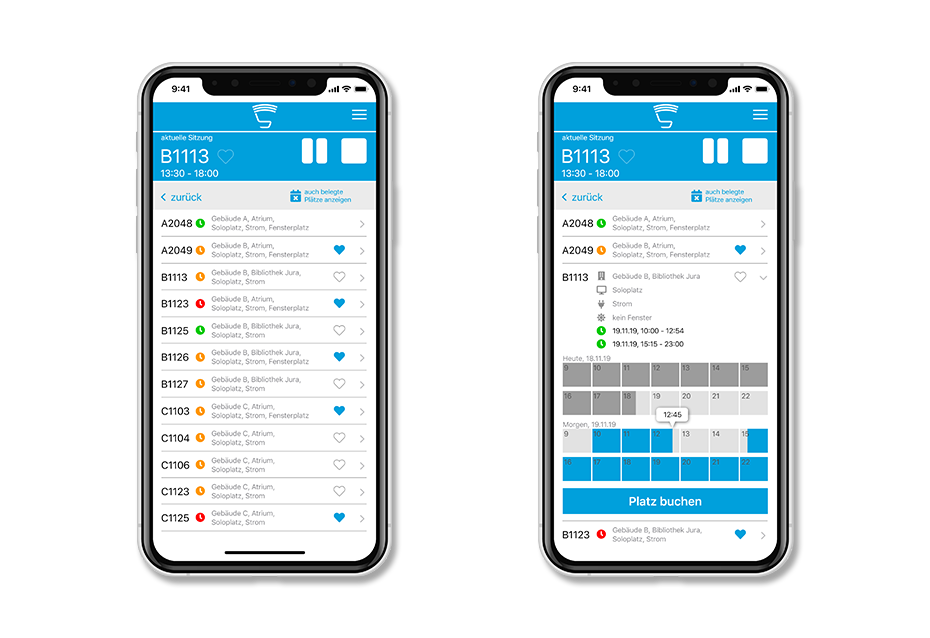
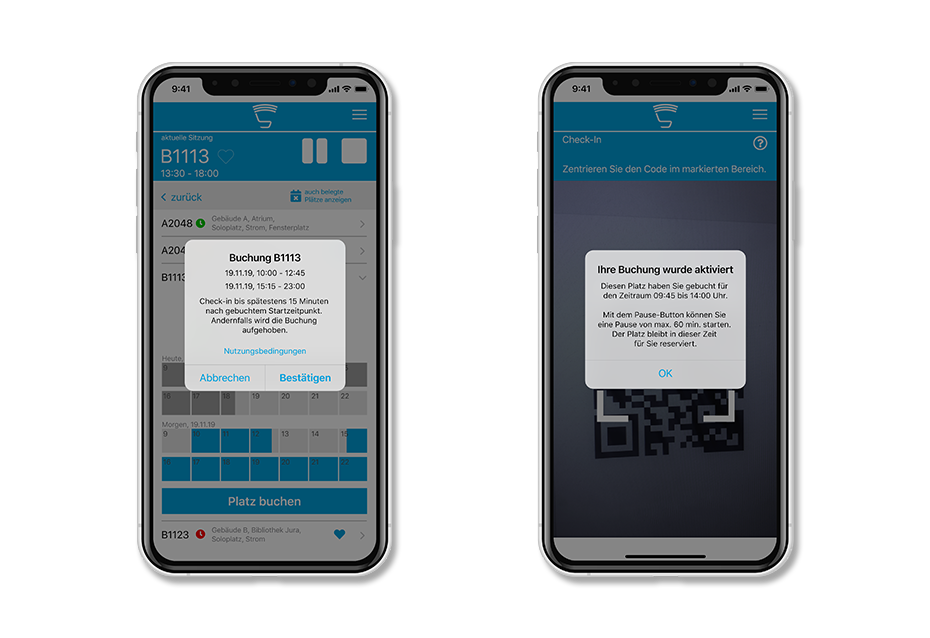
To confirm SEATRAC your arrival on time, you will need to scan the QR code that is on the desk of your study seat to activate your booking. Make sure to check in on time because otherwise your booking will be automatically deleted.
To confirm SEATRAC your arrival on time, you will need to scan the QR code that is on the desk of your study seat to activate your booking. Make sure to check in on time because otherwise your booking will be automatically deleted.
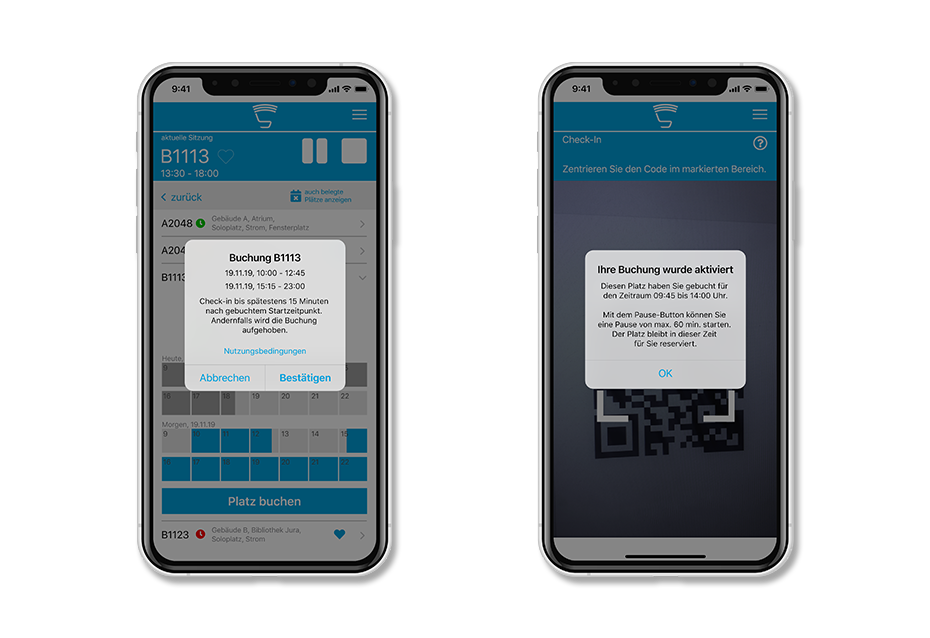
EXTRA FEATURES
You will be able to:
– save your favorite seats under “Favorites”
– see your upcoming bookings in the main view
– edit or delete completed bookings
– communicate with SEATRAC in case you would like to take a break or leave your booked study seat earlier than expected


